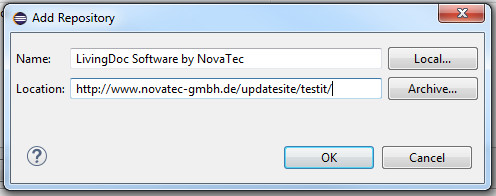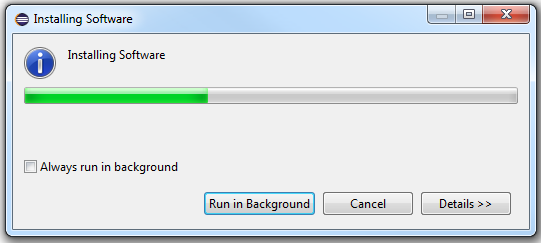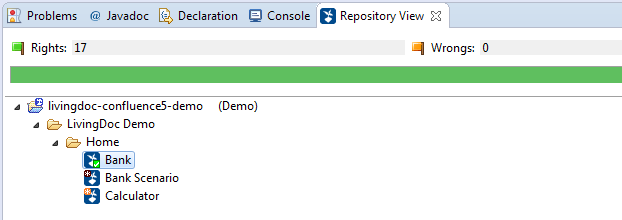...
- Current released version: 1.123.2: httphttps://www.novatec-gmbh.de/updatesite/testit/livingdoc/livingdoc-eclipse4/releases/1.13.2/
| Warning | ||
|---|---|---|
| ||
The plugin has been tested from version 4.3 to 4.5 |
...
To update the plugin enter following link:http https://www.novatec-gmbh.de/updatesite/testit/livingdoc/livingdoc-eclipse4/releases/1.3.2/
Step 4 - Select Package
In the tree of available updates select testIT LivingDoc Eclipse Features and click Next >.
...
Once the download manager has started downloading, you see the Security Warning popup. The authenticity of software can not be established. You have to click OK to continue with the installation.
Step 8 - Restart Eclipse
After the installation you must restart the Eclipse workbench, for the plugin to be available within the application.
...
The Repository view is a JUnit like view.
You will be able to launch executions, view documents and results and work on both Implemented and Working copies of the documents.
Careful ! the Green bar might be addictive after a while ...
|
|
...
| Info | ||||
|---|---|---|---|---|
| ||||
Keyboard shortcuts
FAQ
I cannot see the LivingDoc property page for my project.
- Make sure your project has been LivingDoc enabled using the option menu. Only projects with a LivingDoc nature have the LivingDoc property pages.
See Configure LivingDoc Eclipse plugin for more information.
- Currently the using of LivingDoc property page is not possible when using project explroer view. Please switch to package explorer view.
I cannot see my project in the projects combo when creating a Run Configuration.
Make sure your project has been LivingDoc enabled using the option menu. Only projects with a LivingDoc nature can have a LivingDoc run configuration. See Configure LivingDoc Eclipse plugin for more information.
...
Make sure that version numbers of imported LivingDoc-Eclipse-Plugin and used LivingDoc-Version (dependencies in pom.xml) matches.