...
| Panel |
|---|
| bgColor | lightgreen |
|---|
| titleBGColor | lightgreen |
|---|
| borderStyle | dashed |
|---|
| title | Green | borderStyle | dashed |
|---|
|
When the action has been executed successfully,  color the cell(s) in green. color the cell(s) in green. |
| Panel |
|---|
| bgColor | #f08080 |
|---|
| titleBGColor | #f08080 |
|---|
| borderStyle | dashed |
|---|
| title | Red | borderStyle | dashed |
|---|
|
If the action execution has failed,  color the cell(s) in red. color the cell(s) in red. |
| Panel |
|---|
| bgColor | #f0e68c |
|---|
| titleBGColor | #f0e68c |
|---|
| borderStyle | dashed |
|---|
| title | YELLOW | borderStyle | dashed |
|---|
|
If the system encounters an execution error, the cell is colored yellow and  provides information about the error. provides information about the error. |
| Panel |
|---|
| bgColor | lightgrey |
|---|
| titleBGColor | lightgrey |
|---|
| borderStyle | dashed |
|---|
| title | Grey | borderStyle | dashed |
|---|
|
When the action has been executed successfully,  will display the returned value in gray. will display the returned value in gray. |
...
Consider the first example of business flow described in Writing a Do With specification, shown again below.
| open checking account | 12345-67890 | under the name of | Spongebob | | Squarepants |
...
The second example in Writing a Do With Specification, shown again below, presents a more complete business flow using the bank fixture.
| open checking account | 12345-67890 | under the name of | Spongebob | | Squarepants |
...
In the example show below, the first row of the second table indicates to process the rest of the table using a SetOfInterpreter on the value returned by the action opened accounts.
| open checking account | 12345-67890 | under the name of | Spongebob | | Squarepants |
| open savings account | 54321-09876 | under the name of | Patrick | | Star |
| set of | opened accounts |
|---|
| number | type | owner name |
| 12345-67890 | checking | Spongebob Squarepants |
| 54321-09876 | savings | Patrick Star |
...