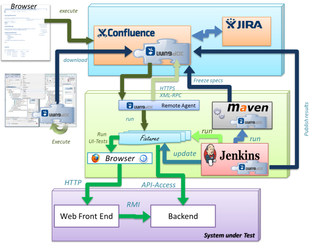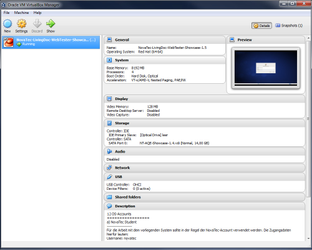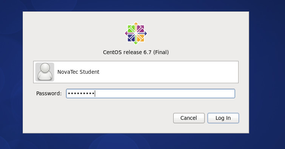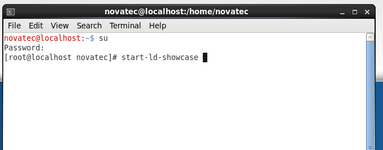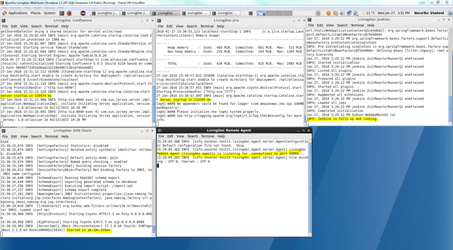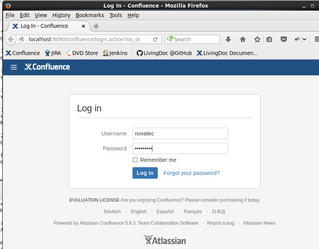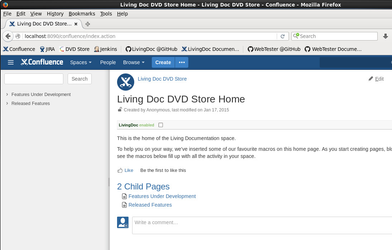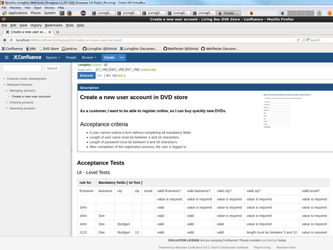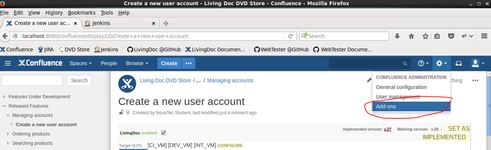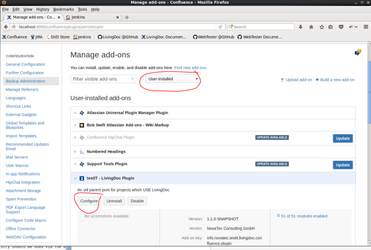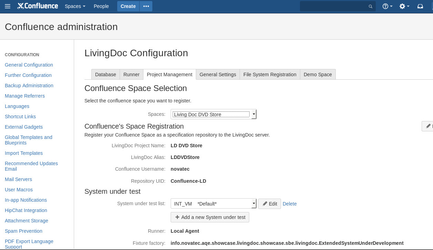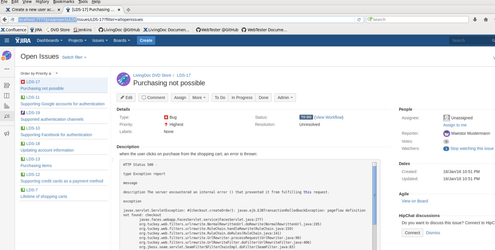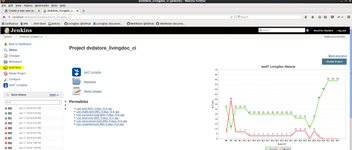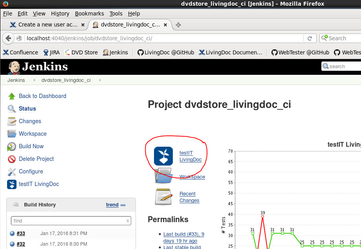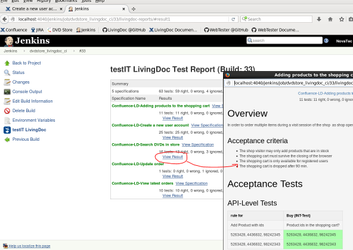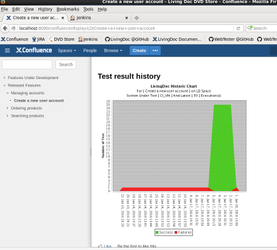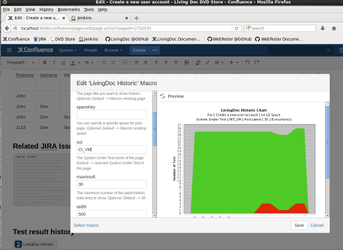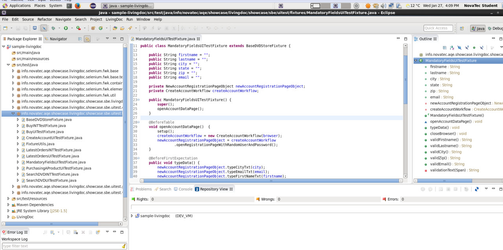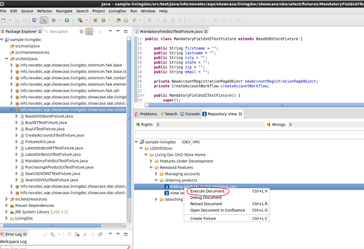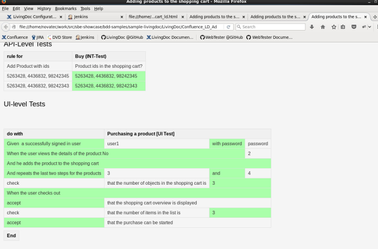NovaTec LivingDoc Showcase
Introduction
The AQE Team at NovaTec Consulting GmbH provides a virtual image containing a full configured showcase to demonstrate the features fo LivingDoc and WebTester.
This enables you to start trying and discovering the testIT livingDoc platform within minutes.
Contents
The showcase contains the following applications and servers:
- Atlassian Confluence 5.9.3 with
- preconfigured testIT LivingDoc Confluence Plugin 1.1.0
- Space containing a sample living documentation of the Application under Test
- Atlassian JIRA 7.0.9 with
- bidirektional linkage to Confluence
- Sample JIRA project containing sample issues about the Application under Test
- Jenkins 1.643 with
- testIT LivingDoc Jenkins Plugin 1.1.0
- Sample jenkins job to retrieve , execute and report LivingDoc Specifications
- Eclipse Mars with
- testIT LivingDoc eclipse Plugin 1.1.0
- Project comntaining fixtures to execute the tests that are specified in the confluence space
- Java 8
- maven 3.3.3
- The Application Under Test: inpectIT DVD Store
The virtual machine uses an evaluation license of JIRA & Confluence which expires after 30 days. You can get new evaluation licences here.
Overview
Prerequisites
To use the Virtual machine you need:
- VirtualBox 5.x (download it here)
- VirtualBox 5.x.x Oracle VM VirtualBox Extension Pack (download it here)
- 20 GB free space on your disk
- At least 12 GB free memory
Getting started
- Unzip the Virtual machine
- Add it to Virtual Box
- Check the description area to get information about the contents and access data
- Start the virtual machine
- Login with the user "NovaTec Student". The password is definied in the description area of the virtual machine:
- To start the showcase applications you ca either double click the icon "Start showcase Apps"
Or you can open a new terminal window, switch to su (using the same login password) the start the skript start-ld-showcase - The following applications will be started each in a Terminal window:
- Confluence
- JIRA
- Jenkins
- LivingDoc Remote Agent
- The Application Under test: inspectIT DVD Store
The servers will need some minutes to start (check the yellow messages on the screenshot)
The Application under Test: inspectIT DVD Store
As application under test we have used the DVD Store which is being developed and maintained by our inspectIT colleagues.
It is a DVD store web application whre the sopper ca search for and purchase DVDs:
To open the application just call http://localhost:8080/dvdstore in the installed Firefox Browser :
Navigating the living documentation space
- To access the living documentation space open the follwoing URL in Firefox: http://localhost:8090/confluence
- Login with the standard username and password:
- You will be then automatically redirected to the documentation space:
- using the space navigation sidebar you ca view the different specification pages
- To execute a specification click the Execute Button in the header of the page. Please check the INT_VM is selected a system under test
Navigating the configuration of LivingDoc in Confluence
General Configuration
To access the general configuration you should switch to the Confluence Administration Area:
Then navigate to the LivingDoc configuration area:
In the Tab "Project Management" you see and manage the spaces that are registered to LivingDoc:
Navigation the related JIRA issues & projects
To access the related JIRA issues you can just click them from the list of related issues in each specification. or just call JIRA directly: http://localhost:7777/jira/projects/LDS
Starting the jenkins job
- To access Jenkins call: http://localhost:4040/jenkins/
- Login with the standard user and password
- Start the job dvdstore_livingdoc_ci
- After the job is completed you can access the result by clicking on the testIT LivingDoc icon:
- To see the results of a page click on Vew Result:
The results are also published to confluence. You can acces them in the Historic view :
Check that you set the System Under Test to CI_VM :
Navigating the source code of the fixtures
To explore the source code we recommend starting Eclipse with the default workspace ( you can use the launcher on the desktop).
You will find the rpoject "sample-livingdoc" which contains different acceptance tests for the DVD Store:
To execute the test ,open the Repository View of the LivingDoc Plugin , select one Specification and execute it:
The result would be shown in a new browser window:
That´s all folks!
If you have questions , just contact us. We´ll be glad to help ![]()